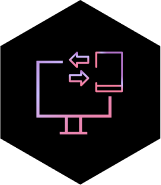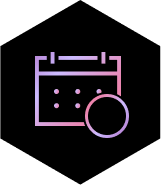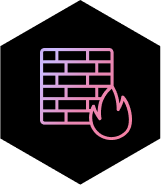Next STEPS
AFTER Creative CALL

STEP 4: Accept our
invitation on Basecamp
You will receive a separate invitation to Basecamp, where we’ll be managing your project regarding feedback, deliverables, timelines and all assets. Please accept this invitation.
Don’t worry – using Basecamp is very straightforward. Here’s a quick tutorial if you haven’t used Basecamp before.
If you have any additional team members you would like us to invite to your Basecamp Project, please send their names, job descriptions and email addresses to your Project Manager.
You might want to involve your Personal Assistant or someone you could appoint as our secondary point of contact.
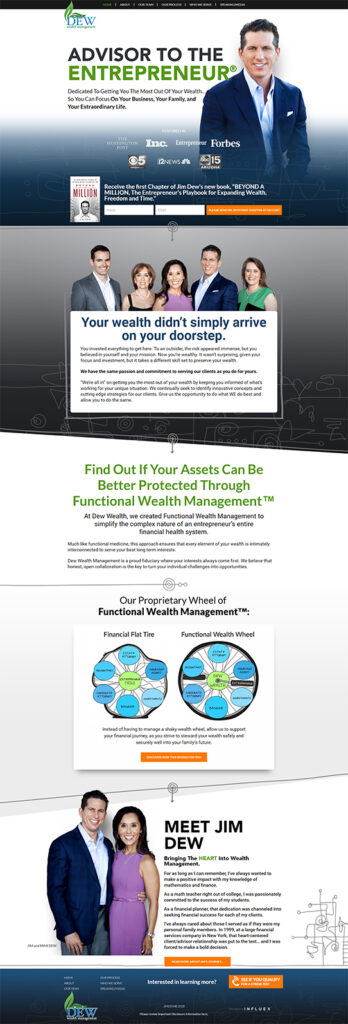
STEP 5: GET STARTED WRITING YOUR WEBSITE COPY
To ensure we make timely progress on your project, during our Creative Call we will agree upon a deadline for receiving the copy from you.
We will need your website copy in order to begin designing each of your web pages, so please submit it to us as soon as possible.
Need help getting started? Here’s our Guide to Writing Your Website Copy.
STEP 6: Book a professional photo shoot and submit your photos to us
Once you’ve nailed down your web copy, book a photo shoot and have fun getting your pics taken!
We will need your photos in order to get started designing your site, so just like the web copy, please submit them to us as soon as possible. We’ll also agree upon a deadline for this and you’ll see it on Basecamp.
IMPORTANT:
Our Photography Guide explains in great detail what kind of photos we need. It’s important you follow our photography guidelines for us to create a website that truly embodies your essence.
How to Share Files With Us
To make sure all files are organized, please do not email us any attachments.
There are 3 ways you can send us files – via Basecamp, Dropbox or Google Drive.
How to share files via Basecamp
- Simply add a comment to the Basecamp threads requesting copy or photography with the link to the shared folder. Make sure to re-assign the task to your Project Manager after you do so.
- Please share files with management@visiontechteam.com
- Please share files with notifications@influex.com

STEP 7: Give us
effective feedback
Even though our Designers are all experienced and talented, we’ll still need you to collaborate with us.
Once we have some designs for you to look at, we will upload them on Redpen.io for you to give feedback on.
Your PM will notify you on Basecamp every time we have a design ready for your inspection. The very first page we’ll design is your Home Page.
To ensure we get the project running along efficiently, we’d like to receive your feedback within 48 hours, so watch out for notifications so can you stay on top of things.
Remember that you can have up to three revisions, so it’s important you give us concrete and useful feedback
Knowing how to provide effective feedback is the key to making sure our designs are aligned with what you have in mind. Here are our top tips on How to Provide Effective Design Feedback.
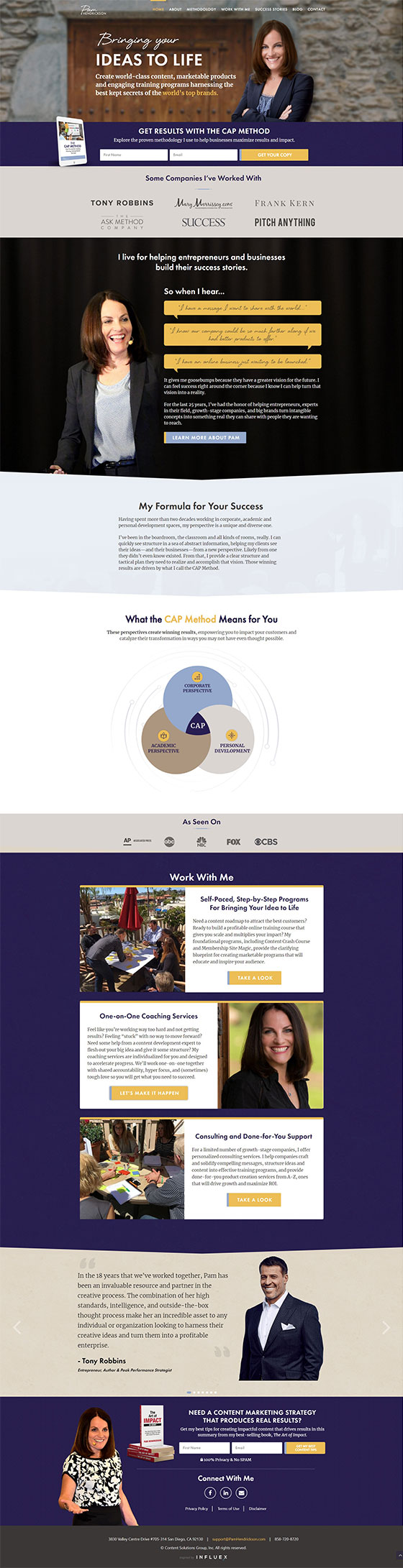
Avoid the trap of only considering what you like and what you don’t like.
Although it is your personal brand site we’re designing, remember that it’s not just about you. It’s also about your target audience and what we need to make them do so that you can hit your business goals.
Ineffective Feedback:
I don’t like the color scheme. Change it to pink, salmon, and fuschia.
Effective Feedback:
The color scheme looks very elegant but I think it’s coming off as too formal. Considering our audience is mostly young, playful, trendy, fashionable “girly girls”, is this the best choice?

Cite
Examples
If you have examples that could help, send them over to help steer our design team to the right direction.
Make use of screenshots, links, pictures, drawings, diagrams, doodles… whatever works!
Examples will give us a visual reference instead of a vague description that our designers could misinterpret.
Ineffective Feedback:
I don’t like the color scheme. Change it to pink, salmon, and fuschia.
Effective Feedback:
This isn’t what I imagined “edgy and unconventional” would look like. Here’s an example of what I had in mind (send link/visual example). The large type and bold colors with stark contrasts are more in line with my vision.
Be
Specific.
If you don’t like something, tell us exactly why. Let us know what about it is not working for you, and give us an idea of what you think might work instead.
Vague phrases like “make it pop” or “it’s too bland” are subjective, and thus difficult to interpret.
What “pops” to you and what “pops” to us could be two different things. You might think “pop” means brighter colors. We might think “pop” means bigger fonts or adding shocking imagery. You can see how this can lead to design nightmares.
Use language that is so concrete, it leaves very little to guesswork or interpretation. Is it the typography? The color scheme? The layout? And what’s the thought process behind each of your suggestions?
Ineffective Feedback:
Make it pop more.
Effective Feedback:
Considering our young target audience, the colors might be a bit muted for their taste. A brighter color scheme with more intense contrast might appeal more to them and be more congruent with our branding and message.
Tell Us What the Problem is, Not Just the Solution.
Telling us to “make the header bigger” doesn’t give us any context. If we know why you want it to be bigger (what problem you’re trying to solve), then we’ll have an understanding of your thinking process. We can then apply this to all other future designs.
Also, when we understand your why, we can suggest solutions that you may not have thought of.
Maybe you want the header to be bigger because you’re a visual person and you just like seeing more pictures on any web page. In this case, considering your business goals, making the header bigger is probably not necessarily the best thing to do if it will distract the reader from the call to action and thus weaken the persuasiveness of the page.
So tell us the problem, and trust us to help fix it. Of course offering solutions is always welcome! Just be sure to explain the problem as well so we can also offer other potential solutions.
Ineffective Feedback:
Make the header (with several pictures of me on it) bigger.
Effective Feedback:
The problem I’d like us to solve here is how to convey my credibility and authority right away. It’s important to make readers recognize right away that I’m an award-winning speaker and a best-selling author who appeared on Oprah. How can we convey this so that they “get it” within 5 seconds upon landing on the home page?
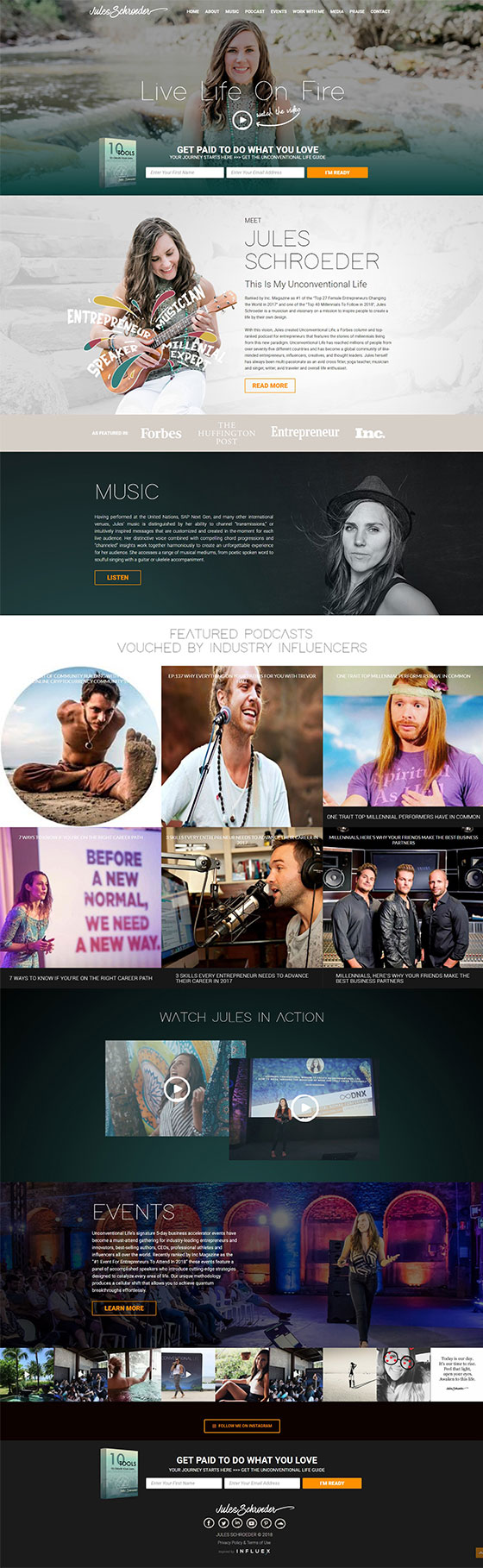
Tell Us What’s Working and What You Love About the Design, Too!
Sometimes, when giving design feedback, the tendency is to focus on conveying what needs to change.
However, it’s also useful to tell us what you love about the design and what elements are working well for you. This will help us identify what we could apply to other pages of your brand site. (Plus we love getting compliments, too! 😉 )
Ineffective Feedback:
Make my book picture more visible and prominent, then add another pic of mine on the page.
Effective Feedback:
I love how the layout is elegant, easy to navigate, and how the bullet points are really communicating why they should buy my book. However, I think that because this page is about my first (and only) book, maybe we could emphasize my book’s picture a bit more, along with another image of me next to it.
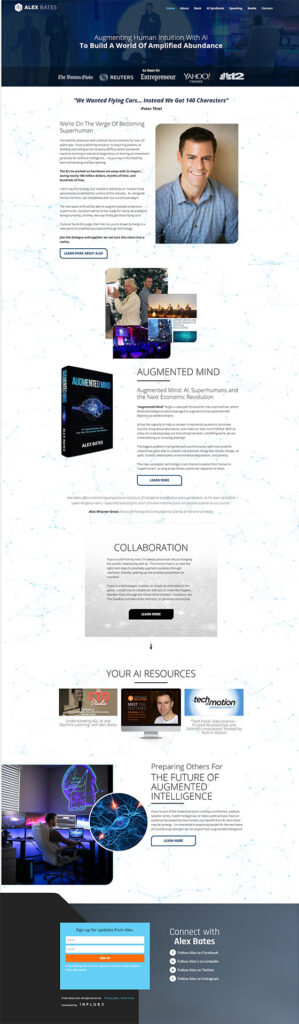
STEP 8: Sit back, relax and let us do our magic!
We’ll work on your website’s design and development and keep collaborating with you every step of the way. As we progress, your PM will be in touch with you as and when needed.
You’ll know exactly what is going on, what the next steps are, when they are due to happen and what else we need from you to get the deliverables done.
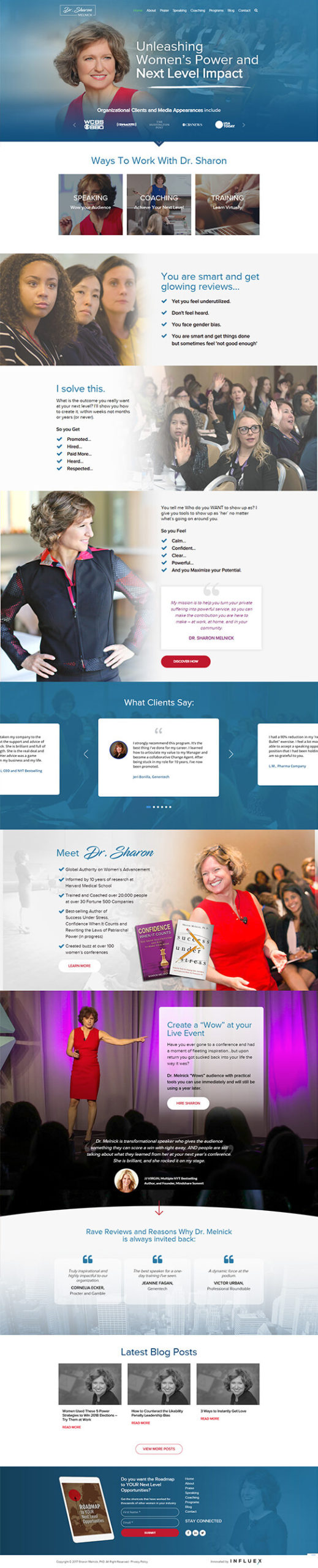
When your site is ready, you'll receive your username, password, as well as tools and guides on how to manage and edit your site's content. Don't worry though – you won't need to be technical to do any of this.
If you run into any issues or have any questions, simply let your PM know. Alternatively you can contact us at support@influex.com and we’ll get back to you within 48 business hours.
THANK YOU again for trusting us to help bring forth your vision to life!